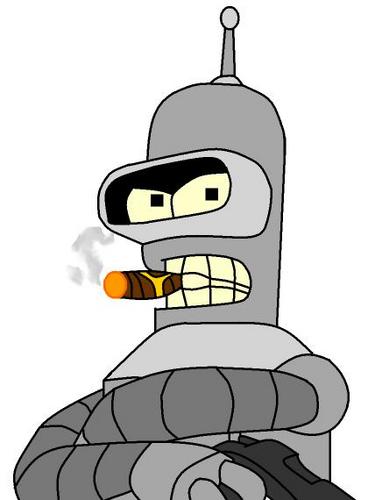Featured
git home
Configuration de git
Posted by Jean-Michel Frouin on .Toutes les commandes suivantes, ne font que, ajouter des lignes au fichier ~/.gitconfig.
Définir le rebase par défaut
git config --global --bool pull.rebase trueet activer la commande rerere :
git config --global rerere.enabled trueAjouter la couleur à git
git config --global color.branch auto
git config --global color.diff auto
git config --global color.interactive auto
git config --global color.status autoCréer des raccourcis
git config --global alias.st status
git config --global alias.ci commit
git config --global alias.co checkout
git config --global alias.br branchEnsuite un git co permettra de faire un checkout.
Définir son identité
Définir son nom :
git config --global user.name "Jean-Michel Frouin"Définir son email :
git config --global user.email jm@frouin.meDéfinir ses outils
Son éditeur de texte:
git config --global core.editor "vim"Son comparateur de commit:
git config --global merge.tool "vimdiff"Ignorer des fichiers
echo ".svn" ~/.gitignore
git config --global core.excludesfile ~/.gitignoreCloner un dépôt en ssh
git clone user@machine.domain.com:~/projectVa créer le répertoire guide contenant le dépôt.
Sur port non standard:
Editer le fichier ~/.ssh/config
Et mettre :
Host machine.domain.com
Port 1234Configurer les couleurs
Dans le fichier ~/.gitconfig :
[color]
branch = auto
diff = auto
status = auto
[color "branch"]
current = yellow reverse
local = yellow
remote = green
[color "diff"]
meta = yellow bold
frag = magenta bold
old = red bold
new = green bold
[color "status"]
added = yellow
changed = green
untracked = cyanNB: Largement inspiré de : http://www.kernel.org/pub/software/scm/git/docs/tutorial.html
Bonus mon fichier .gitconfig
[user]
name = Jean-Michel Frouin
email = jm@frouin.me
[color]
branch = true
diff = true
interactive = true
ui = true
status = true
[commit]
template = /opt/gitmessage.template
[core]
editor = vim
excludesfile = /var/home/jmfrouin/.gitignore
preloadindex = true
autocrlf = false
whitespace = trailing-space,space-before-tab,indent-with-non-space
[alias]
ci = commit
co = checkout
st = status
ilog = log --pretty=format:'%h - %an, %ar : %s'
glog = log --graph --pretty=format:'%Cred%h%Creset - %s %Cgreen(%cr) %C(bold blue)<%an>%Creset --> %C(magenta)%d%Creset' --abbrev-commit --date=relative
stat = shortlog -s -n --all
last = log -1 HEAD
unstage = reset HEAD --
[diff]
tool = bcompare
[merge]
tool = vimdiff
[gc]
auto = 0
[push]
default = current
[filter "indent"]
clean = indent
smudge = cat
[pack]
windowMemory = 500m
SizeLimit = 500m
threads = 1
[pull]
rebase = truePour de plus amples informations sur git, un glossaire git est disponible.